SOA Suite 11g has a provision for sharing SOA artifacts through MDS – Meta Data Store. This facilitates greater re-use of SOA artifacts such as XML Schemas, EBMs, WSDLs, Fault Policies, Rule repositories and Service Data Objects (SDOs) among others. MDS can be file-based or database-based. Here are the steps to create and use Databased and file-based MDS in JDeveloper.
MDS is created under <jdeveloper-home>/integration/seed directory. Default folder “soa” is used to store common system soa artifacts. All custom artifacts are supposed to be stored under a folder called “apps”, since this folder already exists in server.
Create directory structure under apps folder. In my case, I’ve created folder structure ../apps/cosdeaia/ApplicationConnectorServiceLibrary to store XML schema files. This ideally should match your schema structure.
1. First you go to your local 11g Jdeveloper installation folder. In my case it is C:\JDEV_HOME11.1.1.3\jdeveloper\integration\ folder (if you have already applied third party plugin patch provided by oracle then you will see seed folder by default with all previous configuration done). If not create a seed folder under integration folder.
2. Now create folder with name apps under seed (remember to create folder with name apps else you might face issue this oracle documents say i didn’t try out).
3. Under apps you can create your folder structure to place all your XSD, WSDL files.
4. We can create a SOA_MDS connection in Jdeveloper as below –
New Connections — > SOA-MDS Connection
 5. The SOA-MDS connection can be created in two ways. One is File Based MDS and other is Data Based MDS.
5. The SOA-MDS connection can be created in two ways. One is File Based MDS and other is Data Based MDS.
6. In Create SOA_MDS Connection window, select File Based MDS as Connection Type for file based MDS connection, we will point to the local folder in our system where all the WSDL and XSD files are placed as shown below. So when we use the wsdl and xsd files in the project, they will be referred from the local system.
7. Click OK. Now the File Based MDS connection is created.
8. Lets see how to create DB based MDS connection. In Create SOA_MDS Connection window, select DB Based MDS as Connection Type for file based MDS connection.
 9. For DB Based MDS connection, we should have created all the schema for the weblogic in the database by running the Repository Creation Utility (RCU) wizard. After RCU execution, the DEV_MDS schema will get created in the database. We need to use the DEV_MDS schema connection and soa-infra as MDS Partition while creating the DB Based MDS connection as shown in the above screen shot.
9. For DB Based MDS connection, we should have created all the schema for the weblogic in the database by running the Repository Creation Utility (RCU) wizard. After RCU execution, the DEV_MDS schema will get created in the database. We need to use the DEV_MDS schema connection and soa-infra as MDS Partition while creating the DB Based MDS connection as shown in the above screen shot.
10. Click OK. Now the DB Based MDS connection is created.
11. So when we use the wsdl and xsd files in the project, they will be referred from the local system. But when we deploy the application into Weblogic server, the wsdl and xsd file references will be missing. To avoid this we need to use an Ant script and import all the WSDL and XSD files into Weblogic server.
12. You use common sca tool (common-sca-tools.xml) to do it and use Ant target name importCommonServiceArtifactsIntoMds from class files provided by oracle (MDSImportTask).
13. So whenever we made modifications or additions to the WSDL or XSD files, we need to update the Weblogic server. While update, by using an Ant script first delete all the files from Weblogic server and execute re-import Ant script the latest files into Weblogic server.
14. After Import into Weblogic server, you can use the wsdl and xsd files in your project by referring to the Weblogic server through SOA-MDS (Data Based MDS) connection type. But never Copy these files into your project while referring from Weblogic server. By copying this creates a mess in run time. For example while working you do some modifications in the local WSDL and XSD files and you will forgot to update these changes in to Weblogic server.
15. Whenever we refer the WSDL or XSD files from SOA-MDS (Data Based MDS) connection type, the location URL looks like oramds:/apps/cosdeaia/… (In my case the cosdeaia folder contains all my files…)
16. The new connection appears under the “Resource Pallette” window on right side of the Jdeveloper as shown below
Now you have created the MDS connection in Jdeveloper. You can use in in your SOA Composites.

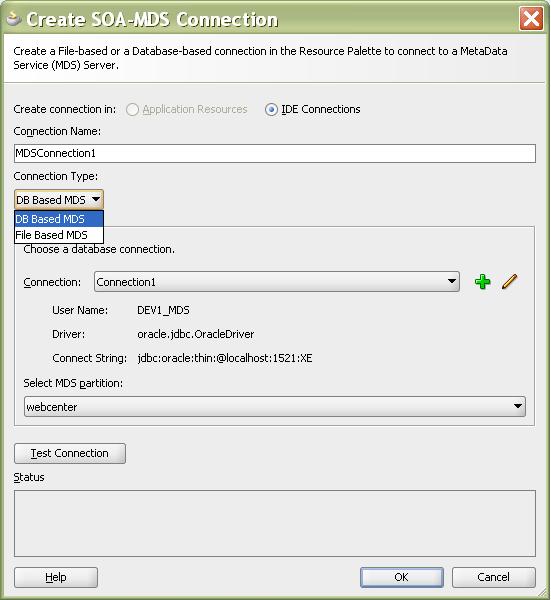
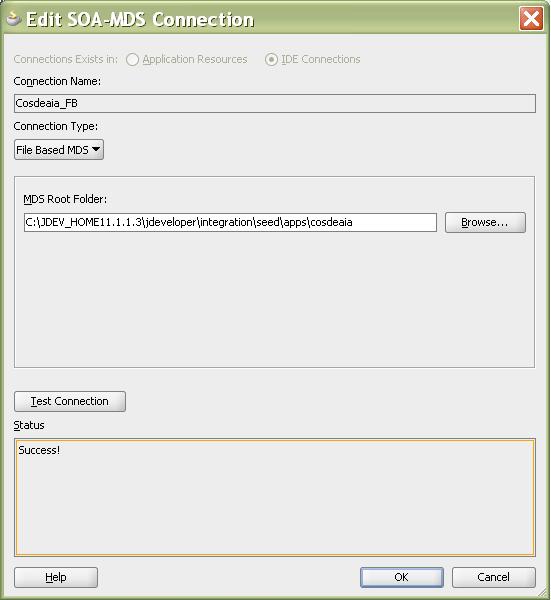

Hi Uday,
If I want to export the xsd’s and wsdl to weblogic sever without using ant script before deploying my composite what should be done?
Regards,
Krishna
Hi Krishna,
Create a jar file for the xsds, create a sar file from the application and deploy the application to Weblogic Server
Regards,
Vinod S
All,
I am trying to configure a BPM MDS Connection in Jdeveloper
Here is how i am doing it :
1. In BPM MDS Navigator configure connection.
2. Clicked Add Connection in wizard
3. As I have no SOA MDS connection created, Clicked on Add to add SOA MDS connection.
4. In the SOA MDS connection creation wizard, created SOA MDS connection successfully.
5. Now this created SOA MDS connection does not show up in the drop down and i am not able to proceed further with BPM MDS Connection creation.
Tried restarting Jdeveloper and refreshing as well that does not help, also the SOA MDS connection created is visible in the IDE Connections pallet but not listed in the drop down while configuring BPM MDS Connection.
Would appreciate if someone can help on this.
Thanks,
Wajid
Hi,
I am new to mds part. Can you send me the script to connect to mds schema in an environment and delete the existing files in it and import the newer files in to the schema?
-ThanksinAdvance
Actually there are wsdl and xsd app files
I did’t get any MDS_Partition options in Drop down list. how can i get please me the procedure.
Thanks,
Hi, great article, many thanks.
Could you please provide a link to the ant script?
Thank you
Hi Uday
I am not able to see any options for the drop down MDS.Partition.
Please help me out in resolving the issue ASAP
Great Blog !! http://technicknacks.blogspot.in/2012/07/import-files-on-oracle-mds-from.html can help in directly importing folder in weblogic without using ant script
Uday ,u have really explained very well.Appreciate your effort
Hi Deepali this link cant be found. Could you please help how to import folder directly without using ant.
Thanks
Hi Uday,
I am fasing issue while loading any wsdl or schemas from the db MDS through Jdeveloper.
I am able to create db connection and could see entire folder structure in the resource pallette.
But while selecting any wsdl, it keep on loading for atleast 30min resulting hung of Jdev..displaying no result, no logs.nothing is captured.Installation and connects are fine…pls help
Thanks,
Kumar
You’ve really captured all the esitnesals in this subject area, haven’t you?
hi,
iam not able to find mds partition after successful db connection…i need to import wsdls…pls help me out
Thanks,
Thej
Hi,
i was to import composite from remote server and then work on it. while creating mds connection for importing wsdls for webservices used.
I was not able to create mds connection after successful db connection, the mds partition is showing empty instead of “Soa-Infra” .
I am getting ” MDS partition name can not be empty” bug, could any one please help me out in this issue
while creating data base connection give user name as dev_mds and give your RCU password in my case it was Welcome1 .Try this you will get partition then.
Thanks, this was helpful to me